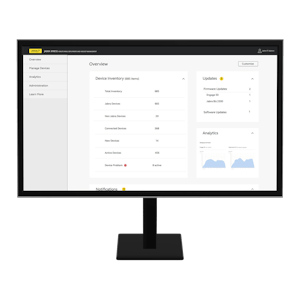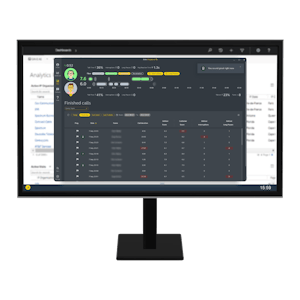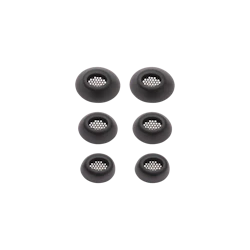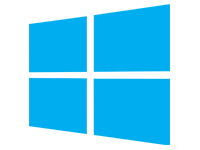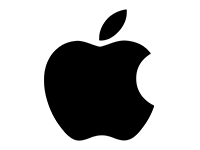Products
Enhance Plus
Miniaturized 3-in-1 earbuds for hearing enhancement, music and calls
Learn moreAll hearing products
Enhance the sound. Not the noise.
Learn moreJabra Enhance™
Everything you need for better hearing – get advanced hearing aids and expert care at JabraEnhance.com.
Learn moreJabra Enhance™ Pro 20
Enjoy all the sounds you love with premium hearing technology. Exclusively available at Costco.
Learn moreJabra Enhance™ Pro 20
Enjoy all the sounds you love with premium hearing technology. Exclusively available at Costco.
Learn moreJabra Enhance™ Pro 10
A premium hearing solution custom-made for you and your lifestyle. Exclusively available at Costco.
Learn moreDeals
Available for a limited period only, while stocks last.
Learn moreRefurbished products
Professionally restored products.
Learn moreUnlock 50% discount on the Jabra Wireless Charging Pad when you buy Elite earbuds.*
* Discount will automatically be applied when eligible earbuds and wireless charging pad have been added to your cart. This offer can’t be combined with other promotions.